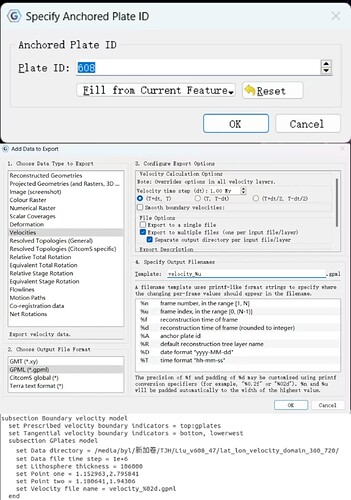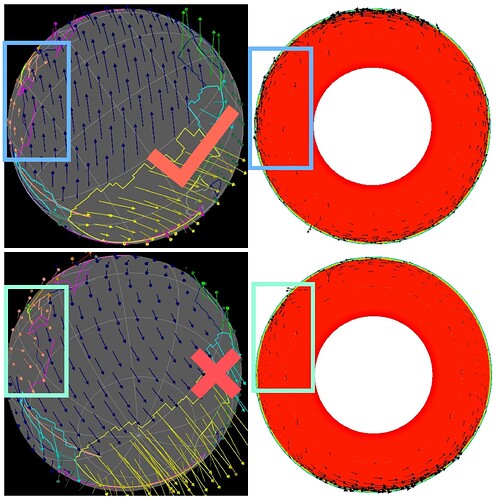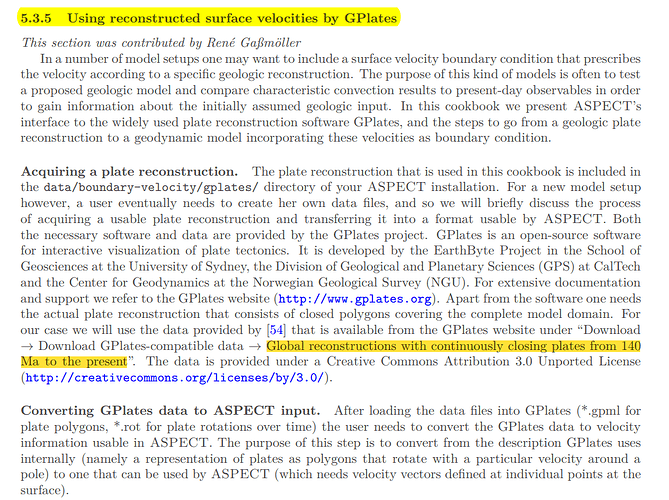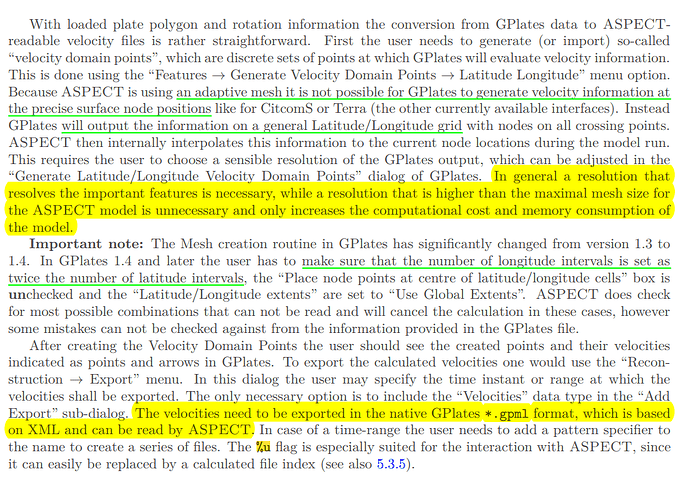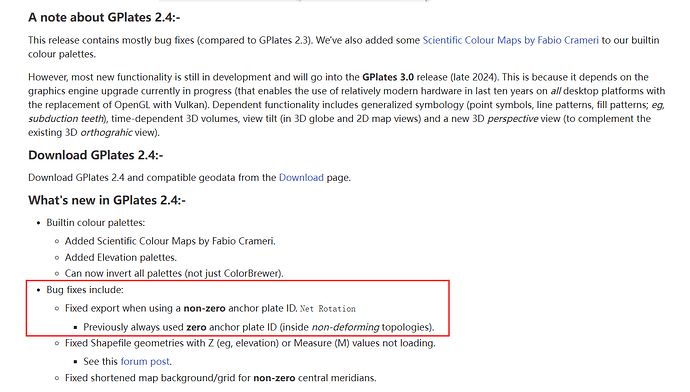Hello, after I used the Anchored Plate ID function, I output velocities as a *.gpml file as a boundary condition for the ASPECT model, but the speed display is inconsistent with the correct one, what is the reason for this? Trouble.
Can you provide more details on “the speed display is inconsistent with the correct one”?
I get different exported velocities when changing the anchor plate ID - so at least it’s having an effect. Whether the velocities are correct is another matter though.
I am glad to hear your reply to my question, and I will describe my problem to you in detail. I applied the velocity file derived from the plate motion reconstruction model to the top boundary of the ASPECT model to generate velocity motion, but when I used the Anchored Plate ID function, the velocity file derived changed. However, the speed display results did not match those shown on the GPlates, whether it was after the anchor plate ID was set to 0 or I set the ID of the Philippine sea plate to anchor. Here are the successful matches I did not anchor and the failed matches I did anchor. Check out the speed display at the top of the ring compared to the spherical perimeter of the GPlates.I sincerely hope that this can be solved, please help me.If you need any more information, just let me know, trouble.
Thanks for posting those images. But it seems to me that neither picture matches (if I compare the arrow directions around the globe). So I’m not sure if there are any successful matches? Maybe there’s a partial match in the area you highlighted but the other areas (in the same image) don’t match.
Also in the red images (on the right side) there are some arrows pointing out of the globe - which shouldn’t be possible. So there might be a problem in the conversion process (converting from exported GPML velocities to ASPECT) - although I’d imagine that would’ve been discovered by now. Can you say how you’re going from the exported GPML velocities to importing them into ASPECT?
Thanks, I imported using reconstructed surface velocities by GPlates in the ASPECT manual, which works by cutting a large circular profile in the global velocity file, adding the surface velocity of GPlates to the top of the model, so that the top of the model has a specified velocity, and the arrow points to the interior of the earth to make the model simulation embodied. I was using GPlates 2.3 before.Now I’d like to ask for more nuanced details about the GPlate 2.4 update, which I think is very relevant to my question. Thank you!
Thank you for your prompt reply, after a few days of continuous attempts, I have sorted out the cause of the problem. I want to get the speed of plate movement relative to the fixed section of the anchor plate after using the anchor plate, but the fact is that the section intercepted on ASPECT will only be relative to the anchor plate ID 0, so it is equivalent to the position of the section in the anchor plate will move with the movement, I have no better solution at present, I want to ask the teacher next and ask for his advice. Thank you again.
That’s good you found the cause
I looked into the exported GPML velocities for non-zero anchor plate and manually verified a few of the exported velocity values (colatitude, longitude) matched what’s on the GPlates globe. So I don’t think there’s a problem in the export at least.
That makes sense, so each red image is a 2D annulus (like described here) that cuts into the interior of the globe. So that means we can only look at the boundary velocities on the outer circle. It’s a bit hard to see them in your second image, but I guess it does look a bit different (than the GPlates velocities).
Actually that’s only relevant for the net rotation export. The velocity exports are unaffected. So, for you, I don’t think there should be any difference between using GPlates 2.3 and 2.4/2.5.
On a side note: it’s strange that your browser is showing the Net Rotation part at the end of the sentence (in your red box) - that could be confusing. Mine shows it fine in both places (here and here).