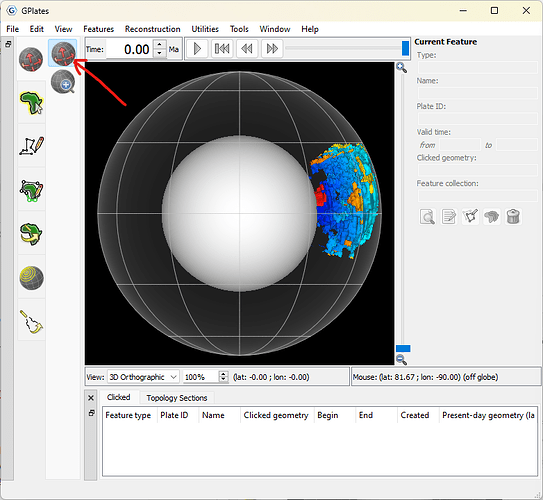Hello! I’m having issues with developing tutorial 7.1 “Volume Visualization.” First, when I import the 3D data, I can’t move the globe. And when I proceed with the settings for exercise 2, I don’t see any changes until part 3. In part 4, it’s required to load the file Matthews_etal_GPC_inrev_MesozoicCenozoic_PlateTopologies; however, it doesn’t appear among the downloaded files. I hope you can guide me, thanks!
What OS and GPlates version are you using?
When you first import it should look like this - and you should be able to drag the globe provided you’re in the Drag Globe tool (see red arrow below)…
It’s actually in the GeoData that comes with the GPlates installers (ie, it’s not in the tutorial data). The tutorial mentions GPlates Sample Data → Feature Collections → Dynamic Polygons - so you can just load whatever GPML files are in that folder (eg, on Windows it’ll be something like C:\Program Files\GPlates\GPlates 2.4.0\GeoData\FeatureCollections\DynamicPolygons).
Hi! thank you for your reply. The operating system is Windows 11, and I am using version 2.4.0.