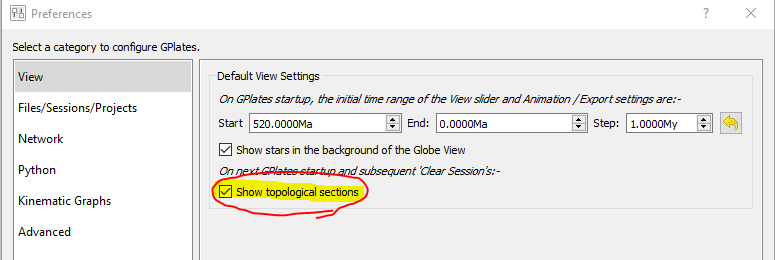Hi Sheona,
For GPlates 2.2 and 2.3 you can tick this option…
As noted in more detail in this post we changed the default behaviour for novice users (starting with GPlates 2.2) such that they don’t see the dangling bits on topologies (ie, don’t see the plate boundary segments you mention). Advanced users (who actually build/edit topologies) are advised to tick this option so that they’re always visible.
There’s also a small section mentioning this in the user manual here (was added to manual when GPlates 2.3 was released).