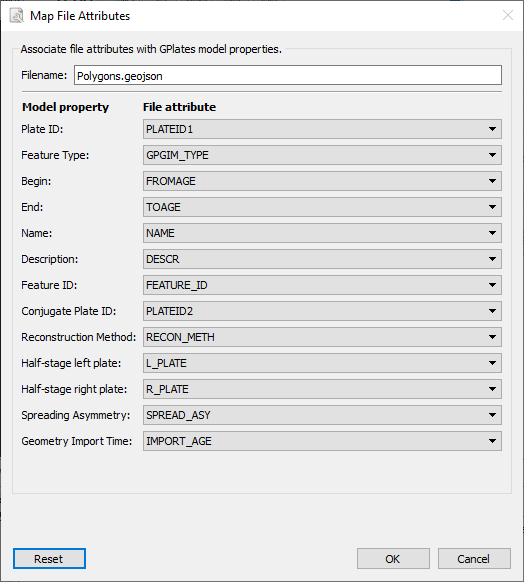Hi all,
I am trying to use GPlates to better visualize the rotations I am deriving from block modeling of GPS data and Quaternary fault slip rates.
My block modeling program is writing out Polygon geojson files of the modern block geometry, as well as a csv with Euler poles. I can load these into GPlates and see the blocks and get one rotation increment corresponding to the rotation angles in the .rot file that I am writing.
I would basically like to visualize rotations from +5 to -5 Ma (or so), and be able to slide the time slider in GPlates and get nice smooth rotations–ideally in 0.5 Ma or smaller increments. (Also please note that I’m not interested in the veracity of the reconstructions at times different than the present–this is just to help me understand the kinematics of the fault slip rates that my rotations are producing in more detail.)
However I am not sure how to write rotation files (and perhaps additional block geometry files?) for this. I am comfortable with the mathematics of finite rotations and if I need to I can write new geojson files for any time in the past or the future, but if possible I would like to avoid it (I am not sure if GPlates can extrapolate to different positions). Is there a format for the .rot file, or specific ‘start time’ and ‘end time’ settings in the plate geojson file that I can use for this?
Thanks!
Richard