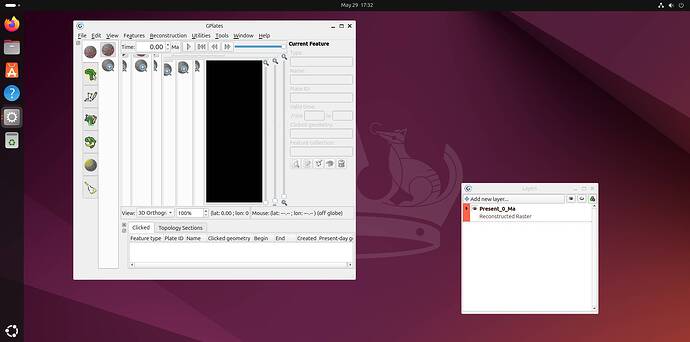I am trying to use GPlates on Linux. I successfully managed to compile GPlates from source code, but when I launch it, I am getting a weird graphical glitch in the main window. Here is a screenshot of it:
I imported a .jpeg as a raster to see if that fixes the problem, but it doesn’t. The main window, where the map projection should be, just shows these graphical glitches no matter what I try to do.
I compiled the source code and tried out GPlates using both Debian 12.5 and Ubuntu 24.04 LTS. The error is exactly the same on both distros.
Has anyone had the same problem? Does anyone know how to fix it? I’d be thankful for any help.