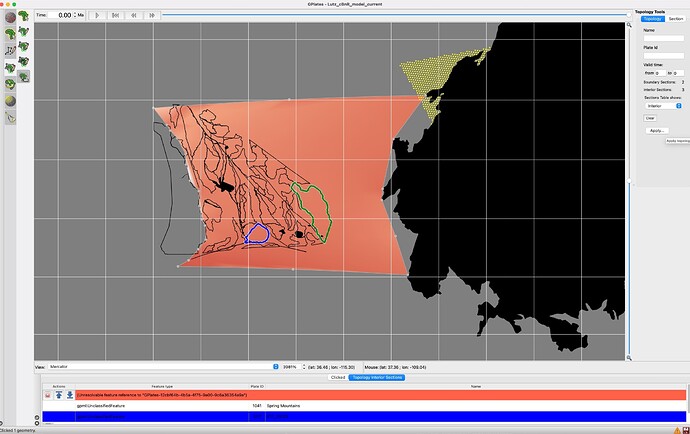Hello all,
I am having issues adding interior blocks to a topological network. Triangulation of the mesh is essentially ignoring the interior blocks that I add, and the block features disappear from the view when they are added to the topological network. I am using GPLATES 2.3. I will add a few screenshots below to show what I mean.
I am thinking there is something wrong with my features that are being added to the interior. I get the following error message:
Unresolvable feature reference to “Gplates-12cbf64b-4b5a-4f75-9a00-9c6a36354a9a”
The rigid interior blocks functionality if awesome for modeling intra-plate deformation, and I have had it working in the past. Not sure what is going on here.
Thanks for any advice on how to fix this.
-Brandon
only able to upload a single screenshot
Hi Brandon,
Most likely there are some duplicate features loaded. As in two features with the same feature ID (eg, two features with the same ID of GPlates-12cbf64b-4b5a-4f75-9a00-9c6a36354a9a).
This can happen if a GPML file was copy’n’pasted (eg, copy a file and then modify the geometries in the copied file, but the feature IDs remain the same). Or can happen if loading the same file twice.
When it comes time to resolve the topological network it doesn’t know which of the two features to use and so it uses neither (hence the disappearance) and outputs an error message. In the GPlates console (or Log window) check for messages like Multiple features for feature-id (and Missing feature for feature-id).
Hi John,
Thanks a bunch for your assistance and for directing me to the errors. I’ve got it working just fine now!
Sincerely,
Brandon