No crash when the pole does not render !!! Not really a perfect solution as its hard to use the tool without any visual pole. Perhaps rendering it as just a circle could work?
Thats a relief! I wonder how the graphics issue arose though
Btw. I just reinstalled Gplates on my new laptop and the crash does not occur…
Idk if its just me, but reinstalling Gplates on another Laptop fixed the issue
Hmm, that is surprising (that simply rendering the arrow+symbol causes a crash). I’ve sent another test build that renders the symbol but without the arrow.
That is unexpected. Is it the same laptop with a new battery (where I’m assuming you only re-installed GPlates, and nothing else)? Or is it a completely new laptop with a reinstalled operating system?
Its a new laptop and different model by the same company
rendering just the symbol without an arrow also does not cause a crash. It worked on a blank world and on my project.
Can you please tell me the procedure to fix the issue? Im facing it as well
All i did was reinstall the program, tell me if anything else happens
Oh. I already tried that but it didnt work.
Is there a way I can disable the pole model from rendering when I click enable pole? I think my PC is too slow to render it, which is causing the crash.
You may simply have to wait for John to get back to you on that… sorry
Oh okay. Any idea how long that’ll take?
Honestly dont have a clue
The hacked test build (that I sent MoonTruther) disabled rendering of the Move Pole arrow (so only the symbol was rendered). And that prevented his computer crashing. However it’s not the best solution and I still don’t know why rendering an arrow is crashing on some systems and not others.
Does it also crash if you have a velocity layer loaded? You can test this by first loading any geometry data (eg, the coastlines file included the the geodata that comes with GPlates) and then loading a rotation file (also in geodata). Then create a velocity layer as shown in the following image…
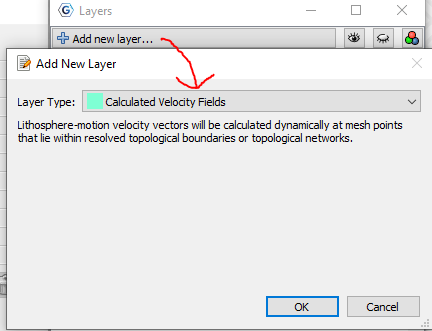
…and then link it to the geometry file (eg, coastlines) under Velocity domain and then set Calculate velocities to of domain points…
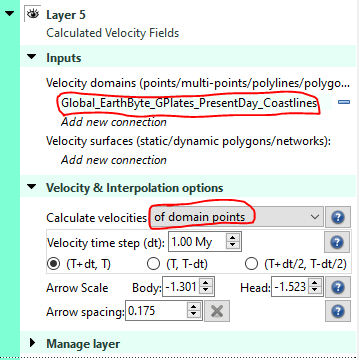
…at this point it will either render the velocity arrows…
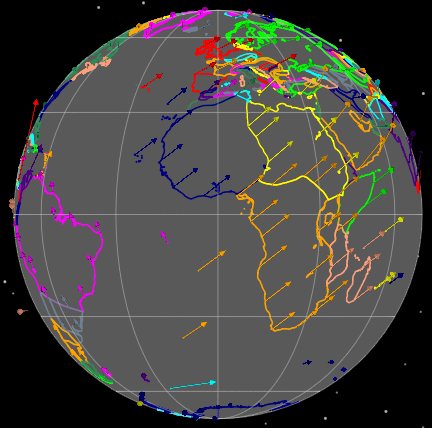
…or it will crash.
Can you tell me which of these happens for you?
Hello, incredibly sorry for the delayed response.
I tried what you suggested, and GPlates crashed for me.
What does this mean?
Thanks for testing that. It means that all arrows in GPlates will crash on your system. I thought it might just be the arrow in the Move Pole tool, but it’s happening with velocity arrows too, unfortunately.
It might be a bug in GPlates, related to OpenGL, that only shows up with certain graphics drivers. GPlates is currently moving to Vulkan anyway (so that bug will likely disappear in future).
So at this stage I think I’ll just make a build that disables all arrow rendering - I’ll get back to you this week. It’s not very ideal but it’ll be OK for those users encountering this issue that are also not loading/visualising velocity layers.
Alright. Thanks for the help!
For anyone having the above problem (ie, GPlates crashing when any arrows are rendered in globe view; eg, the pole arrow in the Move Pole tool), here’s a hacked build that removes rendering of all arrows (in the globe view) …
Use gplates_2.3.1-beta.5-no-arrows_win64.zip from here. It’s the same as version 2.3.1-beta.5 but without the arrows.