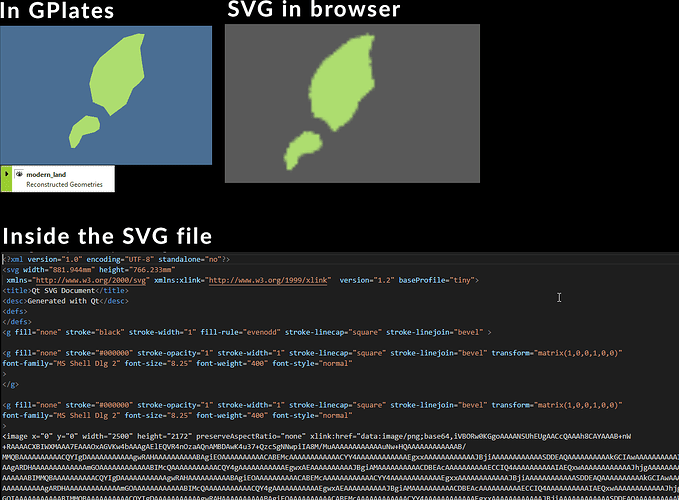Hello! I tried to export as SVG, but when I open this file in Inkscape and start zooming on my geometries, they are really pixelated. I don’t know if the problem comes from GPlates or Inkscape, but what I can say is if I unfold layers in Inkscape, I found images instead of SVG shapes, which could explain the pixelation.
Do you know how to fix that?
Hi ganlhi,
Only rasters (and 3D scalar fields) are stored as images (in SVG). The vector geometries (points, polylines, polygons) should be scalable. For example, this is what I get when I zoom in Firefox (raster is pixelated but lines are crisp)…
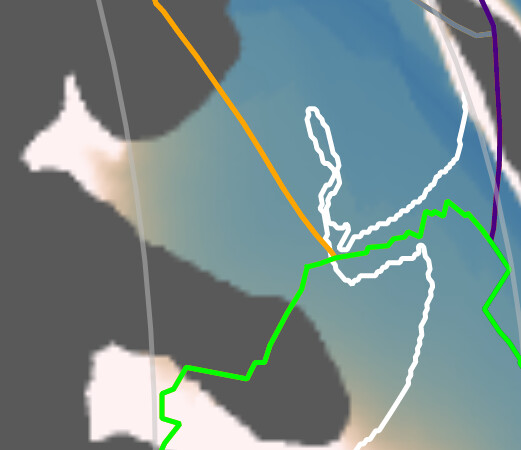
I just checked, and I am indeed exporting polygons, for instance these islands shown in GPlates are in a polygon layer, but when I export in SVG and open it in a browser then zoom in, they are all blurred. If I look inside the file, there are images. And I know one of this images contains the islands: if I remove it from the file, no islands anymore.
Ah! Looks like the problem is with filled polygons! If I export my polygons as lines, it looks better.
Ah yes, that’s right, I forgot to mention that filled polygons are treated like rasters because that’s how they’re rendered internally in GPlates (and hence get pixelated when zooming into SVG). Whereas un-filled polygons are rendered as wide lines in GPlates.
Also, to reduce the pixelation evident in SVG you can increase the image resolution when exporting in GPlates…
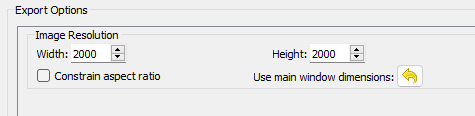
That’s OK, I unckecked “fill polygons” on all my layers, and I will fill them again in Inkscape. All good! I can continue working on my little project ^^