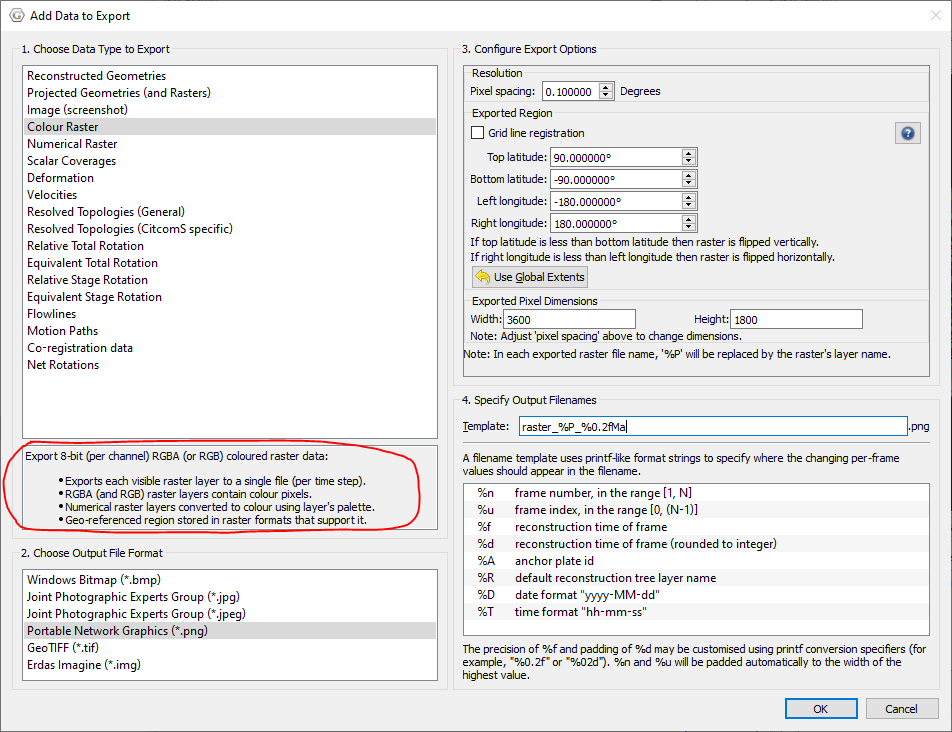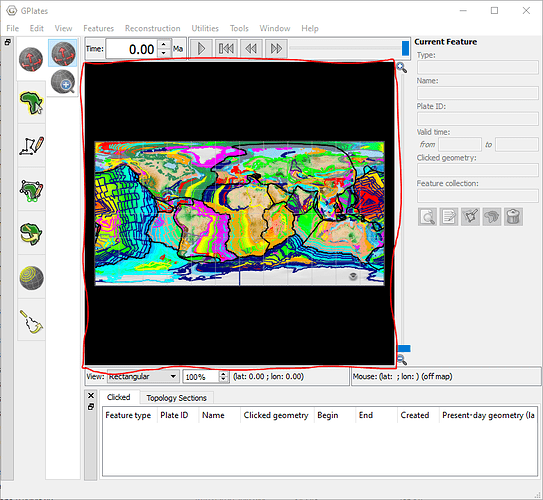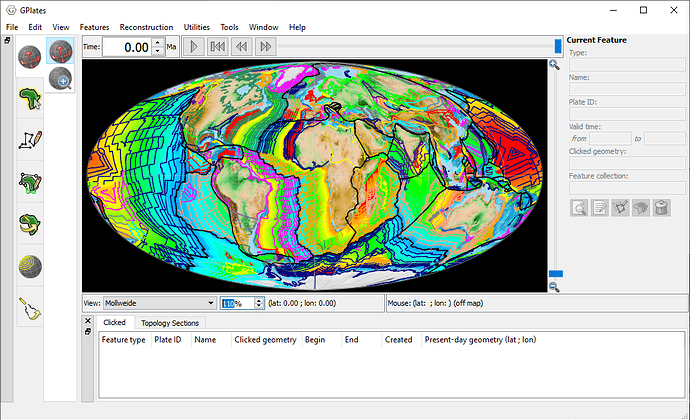I am trying to export a map as a .png colour raster file (just a few basic features), but no file is created and when I click export it immediately says complete instead of exporting it. It works for screenshots, but not raster files. Are there any solutions?
It’s most likely that you don’t have any raster layers loaded. Each raster layer is exported to a separate PNG file in the “Colour Raster” export (see red highlighted part in image below). You might be wanting the “Image (screenshot)” export instead.
I have tried doing a screenshot, but the problem is that it isn’t scaled properly (there isn’t a fixed proportion like 10 pixels = 1 degree), and it isn’t aligned properly (there are large sections of blank space around it). Is there a way to get around this?
It’s just a screenshot of the viewport area - the red part in the image below - my wavy outline ![]() So the black area will be part of the screenshot (and will be transparent). If you scale/rotate the map view it will also reflect in the exported screenshot.
So the black area will be part of the screenshot (and will be transparent). If you scale/rotate the map view it will also reflect in the exported screenshot.
The best you could do is resize the window until it fits nicely, before exporting, something like…