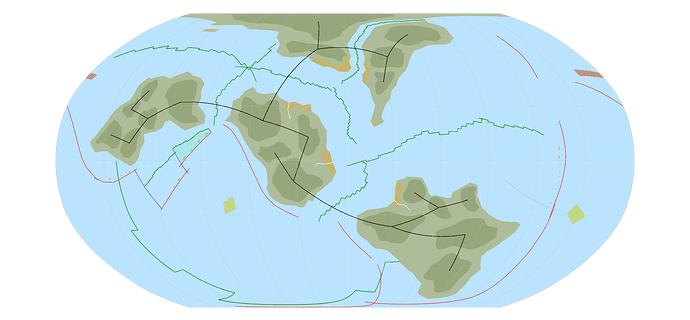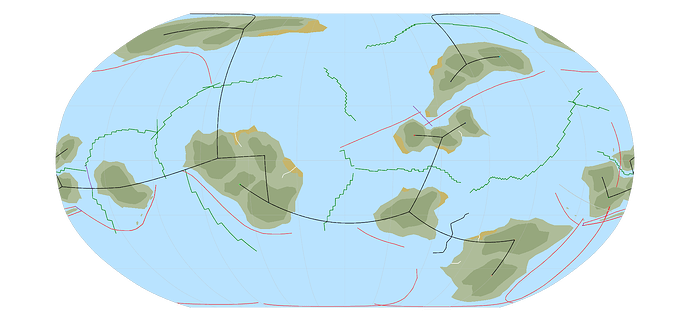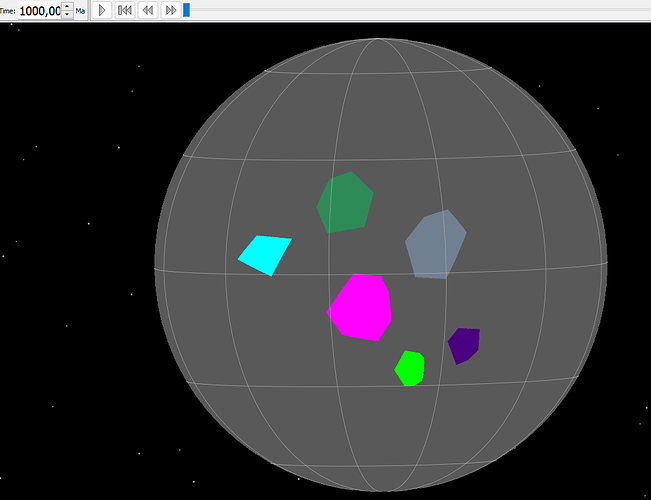Hello
I am currently following Artifexian’s GPlates tutorial and I am currently on spitting co-moving plates. I am having trouble making one of my plates follow the my recent decoupled plate as a child to that plate.
I am able to have plate 400 decouple from plate 600 but I want plate 1000 to start following plate 400 instead of 600 for the rifting event.
Here is my rotation file currently
100 0.0 90.0 0.0 0.0 000 ! Craton A
100 900.0 30.1567 -113.2584 -22.9532 000 !
100 950.0 21.9107 -85.8272 -10.9947 000 !
100 1000.0 90.0 0.0 0.0 000 ! Craton A
200 0.0 90.0 0.0 0.0 100 ! Craton B
200 1000.0 90.0 0.0 0.0 100 ! Craton B (Follows A)
300 0.0 90.0 0.0 0.0 100 ! Craton C
300 1000.0 90.0 0.0 0.0 100 ! Craton C (Follows A)
400 0.0 90.0 0.0 0.0 600 ! Craton D
400 1.0 37.7096 -130.915 23.9738 000 ! Craton D (Drift correction)
400 900.0 37.7096 -130.915 23.9738 000 ! Craton D
400 900.0 90.0 0.0 0.0 600 ! Craton D (End following F)
400 1000.0 90.0 0.0 0.0 600 ! Craton D
500 0.0 90.0 0.0 0.0 100 ! Craton E
500 1000.0 90.0 0.0 0.0 100 ! Craton E (Follows A)
600 0.0 90.0 0.0 0.0 000 ! Craton F
600 900.0 37.7096 -130.9149 23.9738 000 !
600 950.0 39.1103 -123.5243 10.9052 000 !
600 1000.0 90.0 0.0 0.0 000 ! Craton F
700 0.0 90.0 0.0 0.0 100 ! Craton G
700 1000.0 90.0 0.0 0.0 100 ! Craton G (Follows A)
800 0.0 90.0 0.0 0.0 600 ! Craton H
800 1000.0 90.0 0.0 0.0 600 ! Craton H
900 0.0 90.0 0.0 0.0 100 ! Craton I
900 1000.0 90.0 0.0 0.0 100 ! Craton I (Follows A)
1000 0.0 90.0 0.0 0.0 600 ! Craton J
1000 1000.0 90.0 0.0 0.0 600 ! Craton J
How would I get plate 1000 to start following 400?
.
The easiest way of achieving this is to make Plate 1000 a child of Plate 400. Then when 400 rifts away, 1000 will stay attached to it. I also recommend that you reorganise your hierarchy of plates so that there is a single tree rather than multiple trees, and come up with a consistent numbering scheme for all plates and their associated sub-plates. At the moment, it looks like you’ve got two independent hierarchies, one descending from 100 and the other from 600.
With a single hierarchy of plates, you would iteratively move each one by changing the anchored feature to its parent. When moving one plate to another, change the parent plate at the start of the rifting so it doesn’t jump around mid-movement. There’s a lot of back-and-forth as you have to have to keep switching between anchored plates, but the end result is much closer to how the scientific community models tectonic motions. You can use topological lines to create guides to illustrate the tree:
The plate tree for the major cratons of my own world is indicated by the black line joining all the continents. I added a single point in approximately the centre of each craton and then joined them up with a set of topological lines. The advantage of this technique is that I only need to move one plate away from another, rather than try to move two plates apart, and the illusion of equal movement is created by moving the rifting plate twice as far in a given timestep. The kinematics tool helps a lot to ensure that the plates move at a realistic rate.
The other suggestion I would make is that you use 50 Ma timesteps to get the general movements, and then smooth them out by removing intermediate steps once the plates are in their final position for each cycle. I don’t bother drawing oceanic crust except as small guide shapes to indicate the general motion; once the main cycle is finished I intend to use pyGPlates to generate oceanic crust features and an age map. My mid-ocean rifts are half-stage rotations so they stay in the centre.
Finally, if you use the GROT format instead of the older ROT format for your plate rotation file, you can have many more Plate IDs than the limit of 999 imposed by the older format. I have several dozen Plate IDs, where the first two digits indicates the parent craton, the next two indicate microplates, and the final two indicate fragments of oceanic crust and whatnot. The rotation file is quite large but I know at a glance from the Plate ID what each feature is a part of.
1 Like
I tried changing plate 1000 to be the child to 400, but I have the problem of the plate only start moving at that point of the simulation. I need it move with the other plates before I have it move along with 400.
I hope I am explaining this correctly is kinda hard to put this into words.
I might just copy and delete the craton in that point of the simulations time and just child the “new” craton to 400.
Sorry for the messed up rot file, this program is so hard to grasp using.
Each time a plate changes which parent it is following, you need two lines in the rotation file with the same timestamp, one at the end of the old parent and one at the beginning of the new one. Example from my own rotation file:
> @MPRS:pid"1100"
> @MPRS:name"Craton L"
1100 0.0000 90.0000 0.0000 0.0000 1400 !
1100 1000.0000 -5.9743 152.0730 73.7235 900 !
1100 1615.0000 -5.9743 152.0730 73.7235 900 !
1100 1780.0000 29.1452 67.0277 -43.3819 900 !
1100 1780.0000 67.8596 76.2992 55.4251 1400 !
1100 1900.0000 70.1814 60.8150 11.1172 1400 !
1100 1950.0000 90.0000 0.0000 0.0000 1400 !
1100 2000.0000 90.0000 0.0000 0.0000 1400 !
Note that at 1780 Ma, Plate 1100 changes from following Plate 1400 to following Plate 900. In order to get the relative rotation values, I specified the new plate as the anchored Plate ID. The line at 1000 Ma is just the drift correction which I update to keep it fixed at its last known position.
So what you would need to do in this situation is change Plate 1000 right at the start to be linked to Plate 400, as Plate 400 is initally linked to Plate 600. When Plate 600 rifts away, Plates 400 and 1000 will stay together. This is one of the errors that Artifexian does in his videos: he doesn’t arrange all his plates as a single tree and move nodes (plate IDs) from one branch to another. As you can see, it will get difficult to realign pretty early on.
Hello. Thank you so much in advance. I’m not OP, but i’m having similar problems as him. I’ve read your responses and i have two questions:
1. The One Hierarchy. Can’t find or understand how to do it that way.
2. That thing about changing the specified plate ID. When i do that, some cratons start jumping around and in the CtrlP menu it says “Indeterminate” in another ones.
Here is my test run (Im having the same problem in my main project)
1000
950
Drift away 100 to the left, the rest to the right, all linked to 200

Until 901 all still the same
900
I try to link 400, 500 and 600 to 300 to drift them away from 200, but they jump away.

Here i have the rotation file
100 0.0 90.0 0.0 0.0 000 !
100 1.0 58.8528 72.3326 -27.5908 000 !
100 950.0 58.8528 72.3326 -27.5908 000 !
100 1000.0 90.0 0.0 0.0 000 !
200 0.0 90.0 0.0 0.0 000 !
200 1.0 49.2219 64.4784 33.7443 000 !
200 950.0 49.2219 64.4784 33.7443 000 !
200 1000.0 90.0 0.0 0.0 000 !
300 0.0 90.0 0.0 0.0 200 !
300 1.0 49.2219 64.4784 33.7443 000 !
300 900.0 49.2219 64.4784 33.7443 000 !
300 900.0 90.0 0.0 0.0 200 !
300 1000.0 90.0 0.0 0.0 200 !
400 0.0 90.0 0.0 0.0 300 !
400 1.0 49.2219 64.4784 33.7443 300 !
400 900.0 49.2219 64.4784 33.7443 300 !
400 900.0 90.0 0.0 0.0 200 !
400 1000.0 90.0 0.0 0.0 200 !
500 0.0 90.0 0.0 0.0 300 !
500 1.0 49.2219 64.4784 33.7443 300 !
500 900.0 49.2219 64.4784 33.7443 300 !
500 900.0 90.0 0.0 0.0 200 !
500 1000.0 90.0 0.0 0.0 200 !
600 0.0 90.0 0.0 0.0 300 !
600 1.0 49.2219 64.4784 33.7443 300 !
600 900.0 49.2219 64.4784 33.7443 300 !
600 900.0 90.0 0.0 0.0 200 !
600 1000.0 90.0 0.0 0.0 200 !